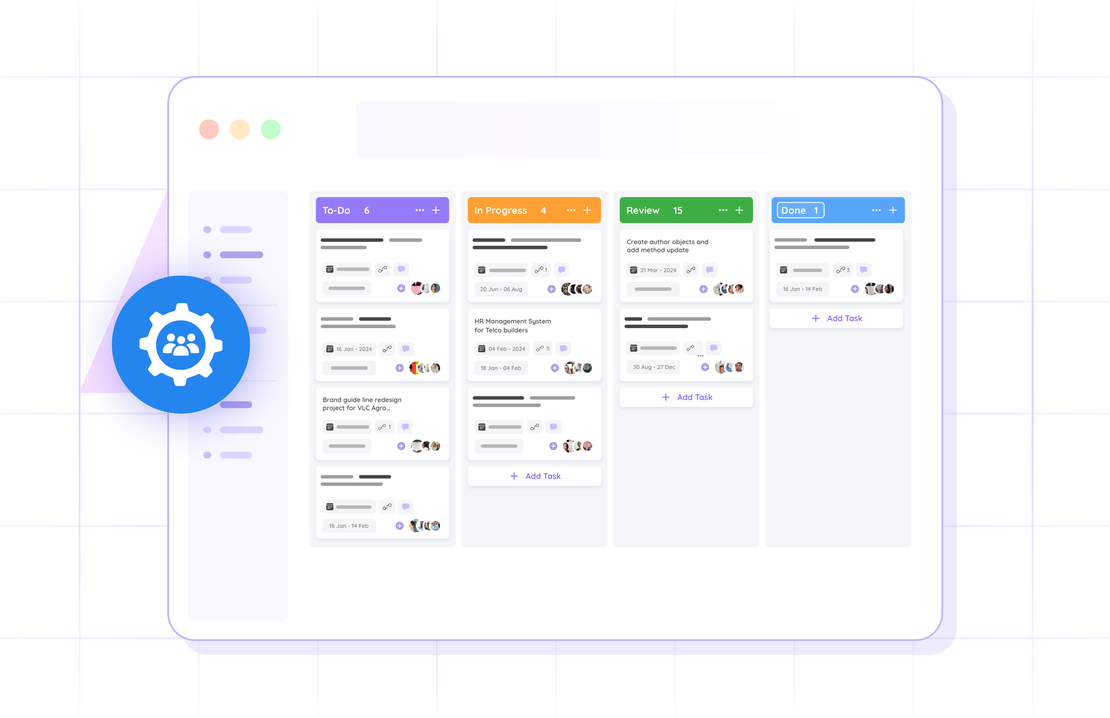Task Management
Our task management tool is the engine behind FlowQi and is included in every module. With FlowQi Task Management, you empower your teams with more responsibility and autonomy, leading to a significant increase in collaboration, productivity, and overall satisfaction within your company.
Early Beta Access
What sets our task management tool apart
Task2Meet: Faster, more focused meetings
With Task2Meet, you can easily add tasks to meeting agendas, so that meetings always have a clear goal while action points are recorded immediately. This eliminates the cycle of repetitive discussions and makes meetings far more productive.
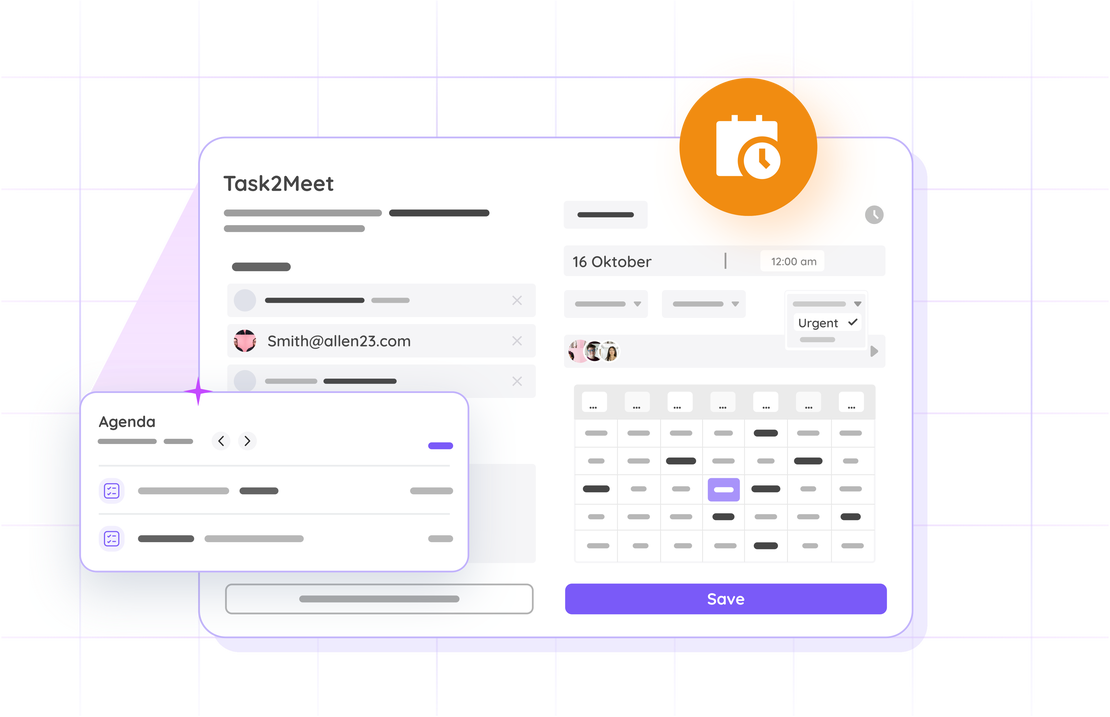
Everyone on the same wavelength
FlowQi Task Management gives you a single overview of all the tasks within your company—be it from CRM, project management, support, or sales. This way, everyone knows exactly what needs to be done, and teams collaborate smoothly.
Clear ownership
In FlowQi, every task is assigned to a responsible person or team, so it’s always clear who owns what. Employees with a strong sense of ownership are more productive and decisive, leading to faster, more efficient work that everyone enjoys.
Task Progress and Milestones
Track task progress in real time with updates on completion rates, milestones, and potential bottlenecks. This allows you to immediately identify areas where extra help is needed to meet deadlines and keep everything on track.