Time Blocking: What Is It And How Do You Use It?
Twenty-four hours is often not enough in a single day—at least, not for most entrepreneurs. Are you one of those people who runs from task to task, only to find that your to-do list is longer at the end of the day than when you started? Don’t worry—there’s a solution: time blocking.
When paired with the right tools and software, time blocking can help you work in a more productive and organized way. In this article, we answer questions such as:
- What is time blocking?
- Why does it work so well?
- What is an example of time blocking?
- How can digital tools help increase your productivity?
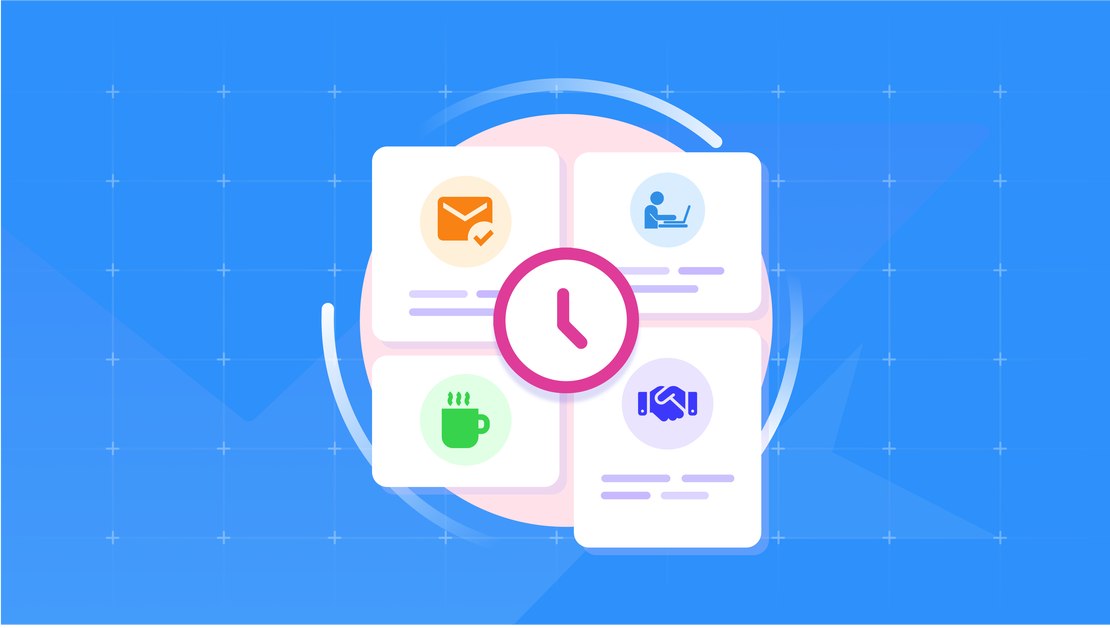
Table Of Contents
What is time blocking?
Time blocking is a simple yet powerful technique where you divide your day into blocks of time, each reserved for a specific task or activity. These tasks can include both work-related duties and personal activities like “running errands” or “eating lunch.”
Here’s a simple example of a time blocking schedule for someone working from home:
- 06:30 - 07:30: Wake up and shower
- 07:30 - 08:00: Make coffee and eat breakfast
- 08:00 - 09:00: Answer emails
- 09:00 - 11:00: Work on Project A
- 11:00 - 11:30: Break
- 11:30 - 13:00: Prepare for meeting
Freelancers, for example, can reserve their afternoons for their most creative work and their mornings for sending emails and handling administrative tasks. If you prefer to do your creative work in the morning, simply reserve that time for it.
For SMEs and businesses with multiple employees, time blocking can help team members collaborate more effectively, focusing on specific tasks during designated time blocks.
Why does time blocking work?
Are you an entrepreneur who loves having 20 tabs open and juggling multiple tasks at once? That might work—until it doesn’t.
Multitasking is actually not very productive in the long run for most people. Constantly switching between tasks overloads the brain. This phenomenon, known as context switching, leaves many people feeling fatigued and less productive. It can also diminish creativity, satisfaction, and innovation.
With time blocking, you focus on one task for one time block. This reduces distractions and context switching, helping you maintain better energy balance throughout the day.
Pro tip: Work in 25- or 30-minute blocks and set a timer to go off at the end of each block. Place the timer out of reach, so you have to get up to turn it off. This not only prevents you from staying in the same position for too long, but also keeps your energy fresh and flowing.
How digital tools help you with time blocking
Although you can use paper for time blocking, we recommend starting with digital tools. This not only reduces chaos but also ensures you can access your calendar from anywhere and share it with others when needed.
With digital tools, like FlowQi’s, you can even automate certain activities to save even more time.
Benefits of using digital tools for time blocking:
1. Quick visual overview
With a task management tool, you can plan your day with a clear timeline. It gives you a bird’s-eye view of your day, week, or even month, allowing you to quickly identify your priorities, deadlines, and how your time is being spent.
2. Group tasks to stay in the right flow
You can categorize tasks into projects—like “marketing,” “mailing invoices,” or “administration.” Grouping similar tasks together helps you stay in the zone and work more efficiently.
3. Automatic reminders to stay focused
Notifications and timers keep you on track by reminding you of what truly matters. This way, you stay focused and avoid getting lost in unimportant tasks for hours.
4. Easier collaboration with your team
For businesses with multiple employees, a task management tool makes it simple to assign responsibilities. Everyone can see who’s doing what, which prevents duplication of effort and ensures things are done properly.
5. Access your schedule anywhere and adjust easily
With FlowQi, your schedule is always at your fingertips. Having an interesting conversation with another entrepreneur and want to make an appointment? Simply grab your phone, check your calendar, and easily adjust it if necessary.
Example of time blocking for multitaskers
As a freelancer or entrepreneur, you’re probably a natural (or forced) multitasker. But for you, time blocking can be a game changer. Let’s say you work as a copywriter. Your to-do list might look something like this:
- Writing content for Client A
- Writing content for Client B
- Updating social media
But how do you know if you can get all of that done in a single day? Maybe writing content for Client A takes much longer than you expected, and by the end of the day, you still haven’t finished everything. This can leave you feeling dissatisfied and affect your self-image.
Instead of tackling everything all at once or one task after another, assign a specific time block to each task. This will give you a more realistic view of what you can achieve in a day—and in a week.
Instead of tackling tasks all at once, assign specific time blocks for each. This approach provides a realistic view of what can be achieved in a day.
By using FlowQi for your planning, you can seamlessly integrate multiple tools.
Our task management tool is automatically linked to our project management and CRM tools. This integration means you don’t have to constantly switch between different systems, and it gives you the opportunity to automate processes—helping you work more efficiently.
How to start time blocking in 4 steps
- Make a list of everything you need to do. Once a week, write out all your tasks and categorize them by priority.
- Schedule your tasks based on your energy levels. Are you a morning or evening person? Do you feel most creative in the afternoon or early in the day? Plan accordingly.
- Build in buffer blocks. Reserve time for unexpected tasks or emergencies. This ensures your schedule won’t fall apart when something unplanned arises.
- Reflect and improve. At the end of the week, review your time blocks: What worked well? What could be improved? Adjust your planning for the following week.
Ready to try our tools?
Start optimizing your workday today. Sign up for our BETA Program and try all our software—completely free!