What Is Task Planning And How Do You Plan Tasks Effectively?
Do you find yourself spending more time planning tasks than completing them? Are you stuck endlessly updating to-do lists without making real progress? It might be time to rethink your approach to task planning.
Effective task planning puts you in control of your workday, reduces stress, and boosts productivity. In this article, we’ll explore:
- What exactly task planning is.
- Why it is important.
- Practical tips to get the most out of your planning.
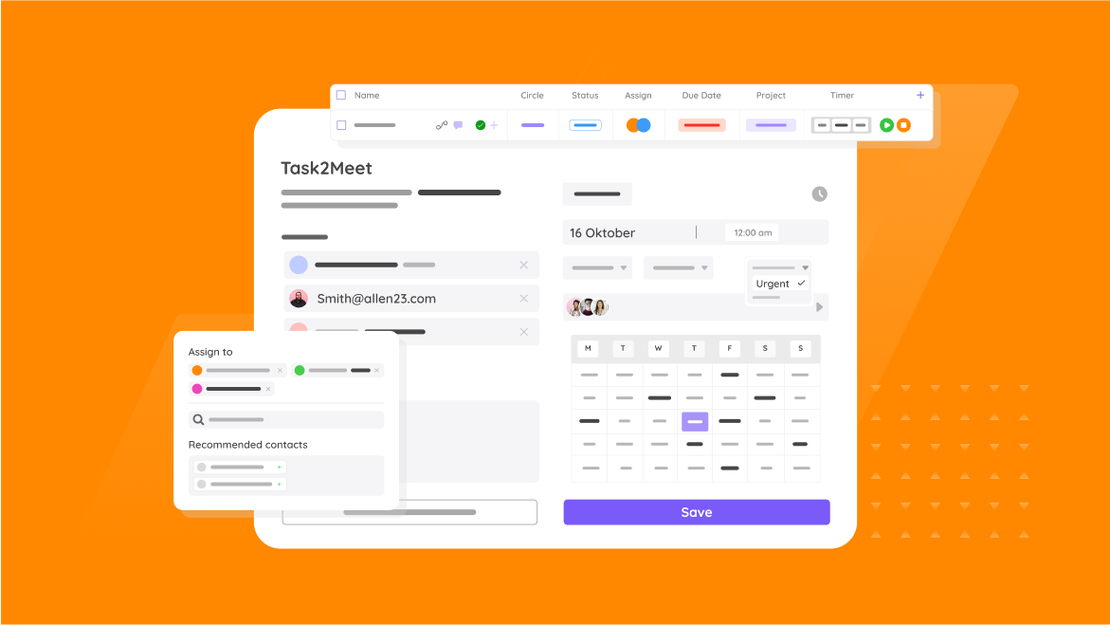
Table Of Contents
What is task planning?
Task planning involves organizing, prioritizing, and scheduling your tasks to ensure they’re completed efficiently and effectively, boosting your overall productivity.
But task planning is more than just creating a to-do list. It ensures you:
- Structure: Align tasks with specific goals
- Prioritize: Focus on what’s important and urgent
- Allocate Time: Decide when to work on each task
- Evaluate: Reflect on what went well and what can be improved
Why is task planning important?
Effective task planning keeps you and your team on track, preventing miscommunication, duplicated efforts, stress, and unnecessary costs. With a solid plan, you gain:
- Overview: A clear picture of what needs to be done and when
- Focus: Concentrate on what truly matters
- Efficiency: Work smarter, not harder
- Stress Reduction: A structured plan brings peace of mind
- Better Results: Progress is targeted, driving you closer to your goals
How to make task planning truly effective
Want to master task planning and boost your productivity? Here are six actionable tips to help you plan smarter and get more done:
1. Set clear goals and priorities
Start by defining your objectives. Tools like the Eisenhower Matrix can help you prioritize tasks based on urgency and importance. Divide tasks into these four categories:
- Important & Urgent: Do these immediately
- Important but Not Urgent: Plan these tasks
- Urgent but Not Important: Delegate to others
- Neither Important nor Urgent: Eliminate entirely
Example: Instead of adding a vague item like “improve marketing,” break it into actionable steps such as “conduct competitor analysis” or “schedule social media posts.”
2. Use the two-minute rule
Small tasks can clutter your schedule. If something takes less than two minutes, do it right away. This keeps your to-do list manageable and helps you clear minor tasks quickly.
Tip: Apply this rule to tasks like responding to short emails, filing documents, or making brief phone calls.
3. Work with time blocks
Organize your day into focused time blocks. Alternate between periods of intense work and short breaks to maintain energy and productivity.
Example: Dedicate 90 minutes each morning to your top priorities, leaving the afternoon for admin tasks or meetings.
4. Minimize and automate
Cut down on repetitive tasks by using automation tools like FlowQi. This frees up time and energy for work that matters most.
Example: Automate recurring tasks, such as scheduling weekly reports, so they’re handled automatically without manual input.
5. Stay flexible
Life is unpredictable—leave room in your schedule for unexpected events. A flexible plan helps you adapt without stress and keeps your day running smoothly.
6. Evaluate and reflect
End each day or week by reviewing your progress. Ask yourself: What worked well? What can be improved? Regular reflection helps you refine your planning process over time.
Example: Suppose you’re a project manager with a goal to finish a project on time. Your week might look like this:
- Monday: Set goals and hold a team meeting
- Tuesday: Delegate tasks and draft a progress report
- Wednesday: Process feedback and make adjustments
Using time blocks and automation tools like FlowQi ensures you work efficiently while keeping a clear overview.
Conclusion
Effective task planning puts you in control of your day, helping you stay focused, efficient, and stress-free. Whether you’re managing a major project or streamlining your personal workflow, clear planning leads to improved results and a calmer mind.
Ready to elevate your task planning? Try FlowQi and experience how our intuitive software helps you manage tasks, automate workflows, and unlock your productivity potential.
Sign up now for the beta version and take the first step toward smarter planning!