Project Management Software: Getting A Grip On Your Work
Project management software helps you stay on top of your work. Whether you run a small business or a large corporation, chaos is always lurking. Maybe you’re a creative jack-of-all-trades, bouncing from one idea to the next, or perhaps you’re constantly taking on new projects as your name recognition continues to grow.
That’s exciting, but it can sometimes lead to stress and unfinished projects. To avoid this, it’s helpful to structure your workflow using project management tools. In this article, we share tips from professional project managers, so you can discover the smartest way to apply these tools to your own work.
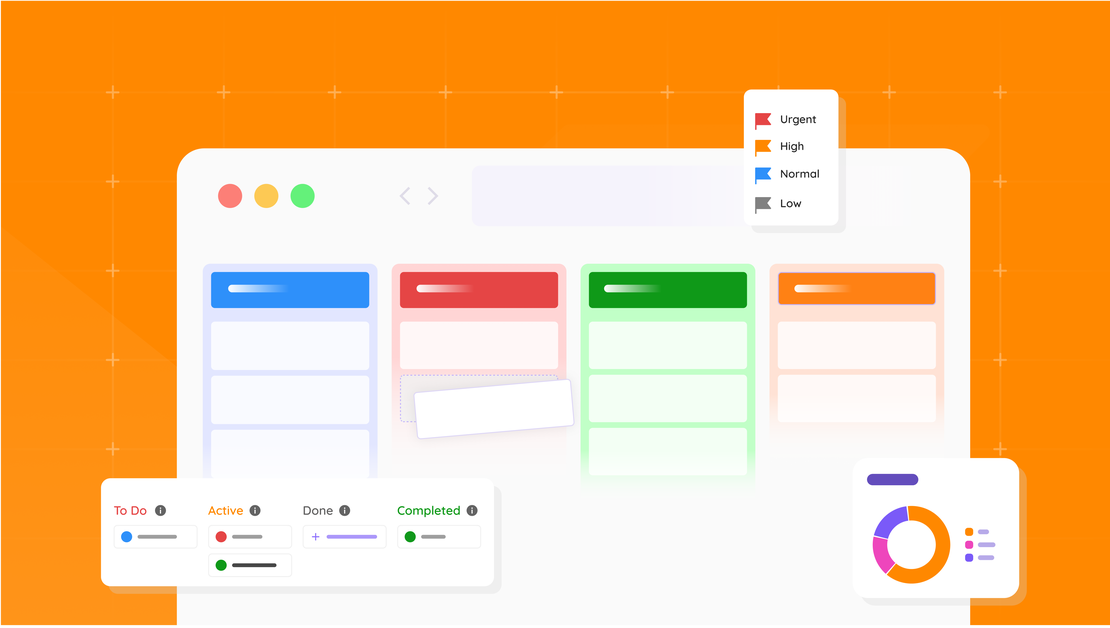
Table Of Contents
What is Project Management Software?
Project management software is a tool you use to organize your work and collaborate with others. With this type of software, you’ll always know exactly what needs to be done, the status of a project, and what your colleagues (or you) are working on.
With FlowQi Project Management, you can keep projects, tasks, and appointments organized. That means: no more loose to-do lists, no more endless emails back and forth with clients, and no more panic over forgotten deadlines.
Why Use Project Management Tools?
You might be thinking, “I can get by with my calendar and a few post-its.” But do you ever feel like you’re running after yourself—or others? If you can relate, project management software is for you.
With project management tools, you can:
- Create structure: Always have a clear overview of what needs to be done, by whom, and when
- Save time: Spend less time organizing and more time actually getting work done
- Improve communication: With everything in one place, there’s less back-and-forth chatting or emailing
- Meet deadlines without stress: Easily see what has priority, so you can stay on track
Who Is Project Management Software Suitable For?
Project management isn’t just for large companies—medium-sized businesses and solo entrepreneurs also need to manage their projects. For example, if you’re a freelance graphic designer, you’re often juggling multiple projects and clients at once.
With FlowQi Project Management, you can manage not only your projects but also your clients—all in one place. You’ll have an instant overview of what’s been invoiced, which payments have been received, what tasks are still open, upcoming deadlines, and what communication has already taken place.
You can even grant clients access to their projects so they can leave feedback directly within the tool. This way, you’ll never lose an important email or attachment again.
5 Tips for improving your project management
1. Put everything in one place
Do you often take notes in different notebooks or separate apps? It’s time to change that.
The first step to professional project management is to use software like FlowQi, where you can store everything clearly: tasks, deadlines, and client data.
2. Break big projects into smaller steps
Think about all the work you’re currently handling, from your current assignments to personal projects like marketing or administration. Create a separate “space” for each project in your project management tool.
Break down large projects into smaller tasks. Projects often feel overwhelming because they’re broad and vague. For example, “build a website” is a huge task, but what if you break it down into smaller, clearer steps, such as:
- Discuss design with the client
- Create wireframes
- Design the homepage
- Process feedback
You can then assign priority levels to these tasks in the project management tool, so you know exactly where to start.
3. Automate what you can
Why send reminders manually or create every invoice yourself when you can automate those tasks? With FlowQi Project Management, you can extend its functionality with FlowQi Invoicing. This allows you to automatically send invoices when a project is completed, as well as set up automated reminders. This will save you a lot of time and hassle.
4. Check your progress regularly
Make it a habit to regularly check your progress. Which tasks are falling behind? Which projects are going smoothly? By reviewing your projects, you can make quick adjustments as needed.
Are you working with a team? FlowQi Project Management allows you to set deadlines, assign tasks (to others or yourself), and track everyone’s progress with ease.
5. Keep your team (or yourself) sharp
Communication is key. Make sure everyone knows what needs to be done and when. If you’re working solo, set reminders for yourself. This helps you stay calm, even when things get busy.
Extra Tip: For larger projects, consider working in sprints and assigning tasks by the week.
Difference between traditional tools and FlowQi Project Management
The key difference between traditional project management tools and FlowQi Project Management is the seamless integration with task management and CRM.
While tools like Asana or Trello focus solely on project management, they lack the ability to manage customer contacts. On the other hand, solutions like HubSpot are suitable for customer management but are often more expensive and unnecessarily complex.
With FlowQi, you get the best of both worlds: effective, configurable, and affordable. You pay only for what you use, not more. Plus, you can easily integrate other tools, ensuring everything is connected and eliminating the problem of fragmented data from using separate tools.
Conclusion
Project management software helps businesses of all sizes—large, medium, or small, including freelancers—work more efficiently, find peace of mind, and save time and energy.
Sign up now as a tester for FlowQi’s BETA Program and enjoy the many benefits of professional project management tools.