Eisenhower Matrix: Examples, Explanation And Template
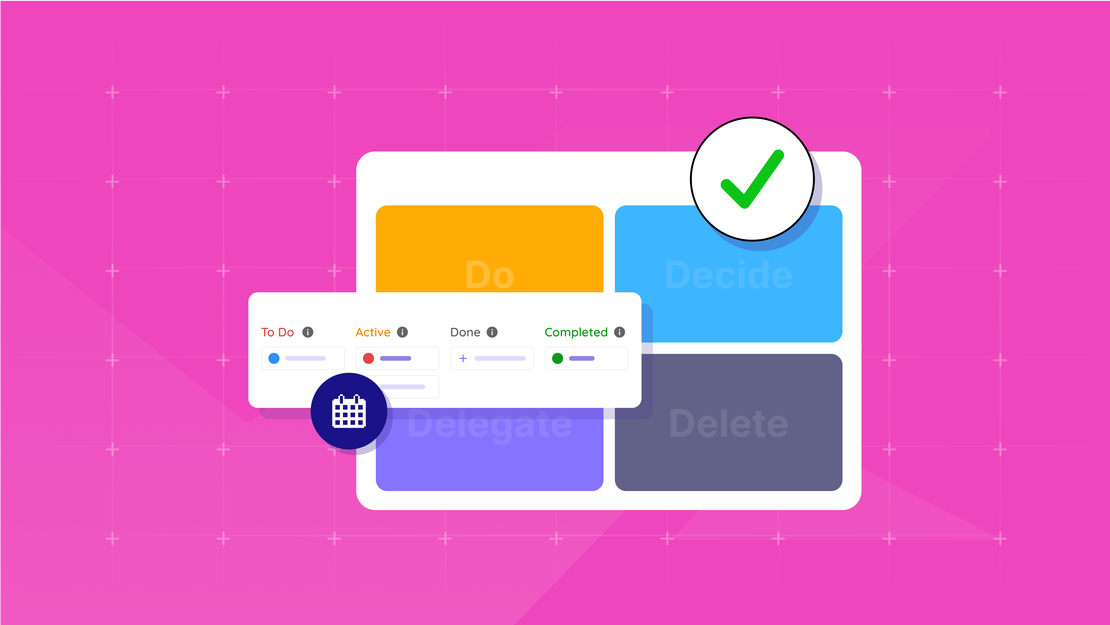
Table Of Contents
What is the Eisenhower Matrix?
The Eisenhower Matrix helps you identify which tasks should take priority. It’s named after Dwight D. Eisenhower, former U.S. president, who famously said:
“What is important is rarely urgent, and what is urgent is rarely important.”
The goal of the Eisenhower Matrix is to focus on tasks that are both urgent and important.
It does this by dividing tasks into four quadrants:
- Important & urgent → Do immediately
- Important & not urgent → Schedule
- Not important & urgent → Delegate
- Not important & not urgent → Eliminate
How do you use the Eisenhower Matrix?
Now, let’s dive deeper into each quadrant with practical examples.
1. Important & urgent → Do immediately
This quadrant includes tasks that are both critical and time-sensitive because they have an immediate impact on your business.
Examples:
- You run an online store and suddenly receive a notification that your payment system isn’t working. Panic! Well, don’t panic—just fix it immediately, or you’ll lose sales
- You’re a freelancer, and a client requests a rush job. Since urgent work often comes at a higher rate, this task takes priority—provided you have the time and capacity
2. Important & not urgent → Schedule
These tasks don’t require immediate action but are essential for long-term business growth.
For example:
- You run a marketing agency and want to develop a content strategy for the next six months. It doesn’t need to be done today, but it’s important. So, schedule it in!
- You’re a coach working on an online course. This could become a great long-term source of income, but since there’s no immediate deadline, you have time to plan it properly
How do you best schedule these Eisenhower Matrix tasks?
With FlowQi’s Task Management Tool. Why? Because it’s seamlessly integrated with our intuitive CRM and Project Management Tool—giving you the most efficient way to manage your projects.
Want a free preview of how our tools work? Sign up for our BETA Program and try all our tools completely free of charge.
3. Not important & urgent → delegate
If you work with a team, you’re probably used to delegating tasks—unless you prefer to keep control over everything. In that case, the Eisenhower Matrix can help you let go and delegate tasks that aren’t essential for you to handle yourself.
Are you self-employed or a freelancer? Then consider outsourcing! It’s often a worthwhile investment.
For example:
- You run a webshop and receive a flood of customer inquiries every day. A virtual assistant, customer service representative, or AI-powered tool could handle this for you. FlowQi’s Support Tool offers powerful automation features to save you time, money, and energy
- You need to schedule social media posts but don’t have the time. Build a team, outsource content creation to a specialist, and use FlowQi to collaborate more efficiently
4. Not important & not urgent → eliminate
You don’t have to do everything! Identify tasks that are neither important nor urgent—and eliminate them. These are time-wasters that don’t bring you closer to your goals.
They can also be habits or distractions that eat up your time without you realizing it. Take an honest look at how much time you spend on social media (even if you call it “research”), how long you obsess over minor details, or how often you check your email.
For example:
- You constantly check social media for no apparent reason. Why?
- You spend hours every week in meetings that achieve little
- You check your email three times an hour, hoping for something exciting
Time to change that! Try a method like time blocking to prevent distractions from taking over. Time blocking helps you stay focused by dividing your day into dedicated time slots for specific tasks.
Template for the Eisenhower Matrix
Use the template below to create your own Eisenhower Matrix. Simply replace the examples with your own tasks and start prioritizing effectively.
| Important & urgent | Important & not urgent |
|---|---|
| Urgent deadlines, problems, IT failures Do immediately | Strategy, training, networking Schedule |
| Not important & urgent | Not important & not urgent |
|---|---|
| Emails, phone calls, daily administration Delegate | Social media, unnecessary meetings Eliminate |
Get started with FlowQi Task Management—for free!
With our task management tool, you can easily organize and automate your workflow. On a busy workday, tasks can pile up quickly—you need to follow up with customers, send quotes, complete marketing tasks… and the list goes on.
A good task management tool helps you instantly see what takes priority. You can assign tasks, set deadlines, and track progress effortlessly, ensuring that nothing important gets overlooked.
What makes FlowQi even more powerful is its integration with our CRM system and project management tool. This means all your client data, ongoing projects, and tasks are in one place. Need to send a quick follow-up to a client or schedule a task based on an ongoing project? With FlowQi, it’s all seamless.
Sign up for our BETA Program and try all our tools completely free of charge.