Reducing Workload With Software: Here's How
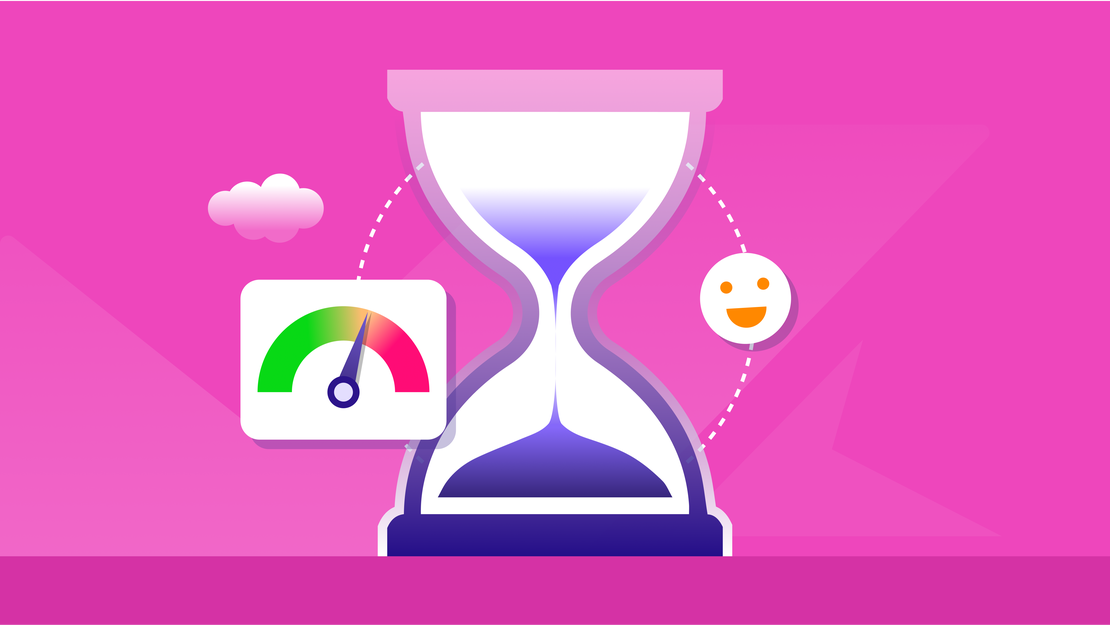
Table Of Contents
What is excessive workload?
A healthy level of workload can be motivating, but when there’s too little time to complete tasks, stress can quickly build up.
Signs of an overwhelming workload:
- You are consistently overworked and struggle to complete tasks.
- You are constantly behind schedule and lack a clear overview.
- You have less and less time for breaks and relaxation.
- You feel like you are always ‘on’.
- Your productivity declines because you have too much on your plate.
Does this sound familiar? Then it’s time to work smarter, not harder. Luckily, there are effective ways to organize your work and reduce your workload.
One of them is using software. And it’s not just for big companies—whether you run a small business or work as a self-employed professional, the right software can take over many tasks, making your work (and life) much easier.
What causes excessive workload?
Common causes of work overload:
- Too many tasks and too little time
- Unclear expectations and goals
- Lack of structure and planning
- Constant interruptions from emails, phone calls, and notifications
- No boundaries and difficulty saying ’no'
- Inefficient work processes and unnecessary manual tasks
- Perfectionism and setting the bar too high
- Insufficient resources or support
- Too few breaks and rest periods
- An overwhelming to-do list without clear priorities
How does software help reduce your workload?
1. Manage customer relationships more efficiently
Storing customer data in Excel files or scattered notes is a thing of the past. Today, both large and small businesses rely on a CRM system.
CRM (Customer Relationship Management) is essential for any business—including freelancers—to streamline customer interactions.
Why is this important? Because retaining and nurturing existing customers is more valuable than constantly chasing new ones. That’s why effective customer communication should always be a priority.
Here’s how a CRM system helps reduce your workload:
- All customer data in one place – Store customer details, past interactions, and appointments in a centralized system, saving you time searching for information.
- Automated follow-ups – Keep in touch with potential and existing customers without manually tracking every interaction.
- Email automation – Send personalized emails, such as welcome messages, exclusive discounts, or reminders, ensuring consistent engagement with minimal effort.
Try FlowQi’s CRM system for free! Sign up for our BETA Program and explore all our business software at no cost.
2. Improve collaboration and task management
Managing communication and tasks between team members—or between self-employed professionals and freelancers—takes up a significant amount of time. Both large and small businesses experience this challenge.
A project management tool helps add structure, instantly reducing your workload.
- Use FlowQi’s Project and Task Management (integrated with our CRM system by default) to organize tasks and track deadlines.
- Automated task distribution ensures that no tasks are forgotten and that everyone knows their responsibilities.
- Centralized files and communication prevent endless searches through emails and WhatsApp messages.
- Daily or weekly checklists in your project management tool provide a clear overview of priorities.
3. Spend less time on administration
How many hours per week do you spend on manual administrative tasks like creating invoices, preparing quotes, and following up on overdue payments? Digitizing and automating these processes can save you a lot of time.
An invoicing tool automates invoice creation, sending, and payment reminders.
Tip: Link your bank account to the tool for a real-time overview of your income and expenses.
4. Track time and boost productivity
Time management tips:
- Use tools like Toggl to measure how much time you spend on specific tasks. This feature will also be available in FlowQi.
- Boost productivity with apps like Timestream, which helps you work in 25-minute focus sessions (using the Pomodoro technique).
- Set up automatic reminders in FlowQi’s Project and Task Management to ensure you never miss an important deadline.
5. Customer service without the overload
Customer service automation:
- Automated replies via a chatbot or FAQ page save time and provide customers with immediate answers.
- Email templates for frequently asked questions allow you to respond quickly without retyping the same information.
- Scheduling tools like Calendly let customers book appointments themselves, eliminating the need for back-and-forth emails.
- A chatbot on your website can handle simple questions or redirect customers to the right page.
Extra tips to reduce work stress
Reducing workload and stress starts with how you organize your work. A well-structured workspace—both physical and digital—helps create a sense of calm.
Additional tips for reducing workload:
- Use a good document management system. FlowQi Docs lets you create and store all your documents in one place.
- Organize files with clear names and structured folders (e.g., 2025_Invoices or Project_X_Documents).
- Set specific times to check your inbox to avoid constant distractions.
- Optimize your workspace. A second screen or ergonomic desk chair can improve comfort and reduce stress.
- Start your day with a clear schedule focused on your most important tasks.
- Minimize distractions by turning off notifications from email and social media.
- Identify tasks you can outsource or automate.
- Take regular breaks. Short breaks boost productivity and reduce stress.
Make software your best friend
Don’t let excessive workload and stress take over. With FlowQi’s smart software, you can create more peace, space, and freedom in your work—and your life.